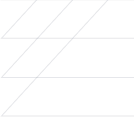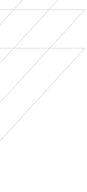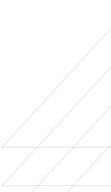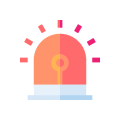Otis Bunch
System Analyst at Niskayuna Central School District- Claim this Profile
Click to upgrade to our gold package
for the full feature experience.
Topline Score
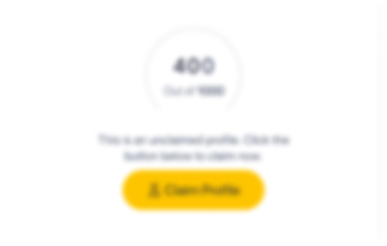

Bio


Credentials
-
Dell Certification
DellNov, 2013- Nov, 2024
Experience
-
Niskayuna Central School District
-
United States
-
Primary and Secondary Education
-
1 - 100 Employee
-
System Analyst
-
Nov 2022 - Present
• Use SCCM to image pc laptops with Windows for certain staff • Use Web Helpdesk ticketing system to create, track, and resolve tickets • Troubleshoot MacBook issues with hardware and software • Use JAMF to enroll devices, add devices, assign devices to user and get detailed information about the devices • Use JAMF Remote to distribute software package, patches, and Install applications and Printers to MacBook’s as needed • Install and update Mac OS on MacBook’s for Staff • Migrate or transfer users/staff profile and data from one MacBook to another MacBook • Use Google Admin for power wash, activate, lock, deprovision, track, and assign Chromebooks to students • Configure Employee/Staff and student browsing settings depending on OU they are under. Students setting are more restricted than Staff and students cannot browser certain sites or access certain things • Label and rename MacBook’s and Windows PC’s for staff in AD or JAMF for MacBook’s • Use Power School to assist students and parents with updating information in the system for the student and parents. This is a database with all the student’s information such as grade, age, school, passwords and parent information connected to the student • Troubleshoot Promethean boards issues with software and hardware as far as updating OS on board or Chromebook that is connected to it • Remove Promethean boards that no longer work and replacing them with a new board and mount and setup connections to the classroom wall. •Assist and troubleshoot issues with the Apple TVs with mirroring or airplay and remove Apple TV, if needed replacing them with another Apple TV and setting it up the TV in classroom for the teacher • Fix and repair Chromebook hardware for students such as broken screens, keyboards, batteries • Assist staff with DUO (MFA) on their phone to access school district resources remote when offsite or working home Show less
-
-
-
Glenmont Job Corps Academy
-
United States
-
1 - 100 Employee
-
IT Manager
-
Aug 2021 - Nov 2022
Zendesk ticketing system to create, track, and resolve tickets • Manage user accounts, password resets, and unlock user accounts via Active Directory • Troubleshoot and resolve issues with windows 7 & 10, Microsoft Office 2013 and 2016 • Imaging PC’s Via the NIC using PXE boot through network as well as using bootable USB stick Win 7 or Win 10 • Reimage Desktop and Laptops computers for students and staff • Setup and add roles in CIS for employee via their position or role • Setup desktop computers in classrooms and dorm rooms for students • Troubleshoot Access and issues with Citrix Desktop • Setup projector and laptop for meetings and trainings • Troubleshooting network connectivity and cabling issues • Create new hire or employee accounts for new staff members • Reset passwords for instructors, staff, and students • Present IT Student Orientation for New Students on Center • Assist students with virtual enrollment and any technical issues they may have • Present IT New Hire Orientation for New Employees and New Students • Remove and replace Cisco security cameras • Monitor Security Cameras Using LDAP Security Software • Replace Bad Security Cameras and cabling that is damaged or no longer connecting the Cameras • Troubleshoot Citrix issues such as login, applications, trainings ect… • Follow all HIPPA policies and procedures to protect personal information and data for nursing /wellness Department for staff onsite for students • Troubleshoot Chromebook issues such as hardware and software • Troubleshoot Cisco phone issues with connectivity and phone issues • Troubleshoot VPN Issues for staff Connecting to VPN to access Share drive or company data • Provide staff with trainings that is needed or requested via PowerPoint presentation to update and inform staff on new technology or software • Train staff on the processes, procedures, and how to create IT tickets for IT issues • Troubleshoot Access Point issues with connections and cabling Show less
-
-
-
Maximus
-
United States
-
Government Administration
-
700 & Above Employee
-
Information Technology Help Desk Technician
-
Feb 2021 - Aug 2021
● Receive and respond to customer computer support call issues or incidents via phone calls, emails, direct, working remote and requests; ensure proper documentation, tracking, escalation, and follow up of all incidents; providing first and second level support to resolve issues. ● Provide IT Support to over 500+ users both in office and offsite remote ● Manage user accounts, password resets, and unlock user accounts via Active Directory ADAC, ADUC, and Lookout Tool ● Make sure all user information in Active Directory is update and accurate such as user account, workstations in correct OU, active accounts, and disable user accounts ect… Troubleshoot desk phones (Avaya) Genesys PureCloud and making sure there is connectivity ● Troubleshoot hardware and software issues with desktops and laptop computers ● Troubleshoot and resolve issues with windows 7 & 10, Microsoft Office 2013 and 2016 ● Troubleshooting AWS (Amazon Workspace) Issues Black screen, Bluescreen, Frozen Display ect... ● Setup OneLogin Protect and MS Authenticator on user’s phones and assist for setup and activation for MFA Token use ● Assist User with data back up and transfer data from old to new computer or AWS ● Backup Data from the user’s Maximus computer or AWS via Office 365 OneDrive ● Add or setup email on user’s phones such as Android and iPhone using Intune ● Setup and assist users with VPN Connection (Cisco AnyConnect) and authenticating via MFA ● Troubleshoot Issue with Cisco Jabber and Finesse ● Assist the user with bitlocker recovery issue and McAfee, and Defender ● Install and setup Symantec VIP Access for user’s using MFA in the office ● Setup OneLogin Protect and MS Authenticator on user’s phones and assist for setup and activation for MFA Token use ● Remotely troubleshoot user issues with computers and resolve issues using Boomgar ● Use Lansweeper to lookup or search company computers and assets that belong to user’s as well is some information Ect... More on my resume Show less
-
-
-
GateHouse Media New England
-
Newspaper Publishing
-
1 - 100 Employee
-
Information Technology Help Desk Support
-
Jun 2019 - May 2020
-
-
Information Technology System Technician
-
Jun 2019 - May 2020
-
-
-
Unisys
-
United States
-
IT Services and IT Consulting
-
700 & Above Employee
-
Information Technology Help Desk Analyst
-
Apr 2018 - May 2019
-
-
-
Interpublic Group (IPG)
-
United States
-
Advertising Services
-
700 & Above Employee
-
IT Helpdesk Analyst
-
Oct 2016 - Mar 2018
-
-
-
Case Architects & Remodelers
-
United States
-
Construction
-
100 - 200 Employee
-
IT Helpdesk Support Technician/Jr. System Admin.
-
Feb 2016 - Oct 2016
-
-
-
Accenture
-
Ireland
-
Business Consulting and Services
-
700 & Above Employee
-
IT Helpdesk Support Technician
-
Feb 2006 - Feb 2016
-
-
Education
-
2011 - 2019

Northern Virginia Community College
Information Technology, Information Technology
Community