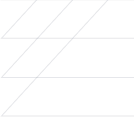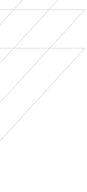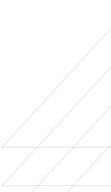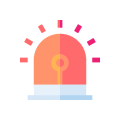Hendy Pratomo
System Administrator at Freelance; Self-employed IT professional- Claim this Profile
Click to upgrade to our gold package
for the full feature experience.
-
Indonesian -
-
English -
Topline Score
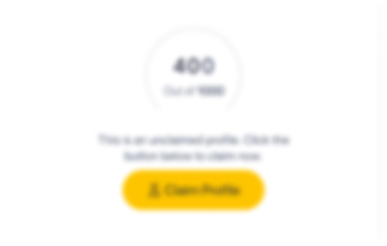

Bio
Ade Budiman
Hendy is a hardworking person I ever met. When I gave him some challanges on Technical Issues, he will complete the tasks as soon as possible and also giving great results. I have been involving in Technical role for a long time and I couldn't find any other person as good as he is. I really recommend him! Good Job!
Ade Budiman
Hendy is a hardworking person I ever met. When I gave him some challanges on Technical Issues, he will complete the tasks as soon as possible and also giving great results. I have been involving in Technical role for a long time and I couldn't find any other person as good as he is. I really recommend him! Good Job!
Ade Budiman
Hendy is a hardworking person I ever met. When I gave him some challanges on Technical Issues, he will complete the tasks as soon as possible and also giving great results. I have been involving in Technical role for a long time and I couldn't find any other person as good as he is. I really recommend him! Good Job!
Ade Budiman
Hendy is a hardworking person I ever met. When I gave him some challanges on Technical Issues, he will complete the tasks as soon as possible and also giving great results. I have been involving in Technical role for a long time and I couldn't find any other person as good as he is. I really recommend him! Good Job!

Credentials
-
Core Solutions of Microsoft SharePoint Server 2013 and advanced solutions of microsoft sharepoint server 2013
MicrosoftAug, 2013- Nov, 2024 -
MCPS: Microsoft Certified Professional
MicrosoftJan, 2013- Nov, 2024 -
MS: Programming in HTML5 with JavaScript and CSS3
MicrosoftJan, 2013- Nov, 2024 -
MCTS: Volume Licensing Specialist, Small and Medium Organizations
MicrosoftSep, 2011- Nov, 2024 -
MCTS: Designing, Assessing, and Optimizing Software Asset Management (SAM)
MicrosoftJul, 2011- Nov, 2024 -
Microsoft Certified Designing, Assessing, And Optimization Software Asset Management
Microsoft
Experience
-
Self-employed IT professional
-
Italy
-
IT Services and IT Consulting
-
100 - 200 Employee
-
System Administrator
-
Jan 2019 - Present
Configuring Windows or Linux Server for:1. Any Applications (Installations or Baby Sitting Phase).2. On Premise to Cloud Migrations.3. AWS, Azure, On Premise.4. Troubleshooting Common Issues and Fix Unproper Configurations.5. Hardening the server. (ITSec) Configuring Windows or Linux Server for:1. Any Applications (Installations or Baby Sitting Phase).2. On Premise to Cloud Migrations.3. AWS, Azure, On Premise.4. Troubleshooting Common Issues and Fix Unproper Configurations.5. Hardening the server. (ITSec)
-
-
-
Santos Ltd
-
Australia
-
Oil and Gas
-
700 & Above Employee
-
Sharepoint Administrator
-
2013 - 2019
1. Installing, configuring, maintaining, upgrading and managing a SharePoint Server or a Farm.2. Configuring all service applications like Search, Metadata, UserProfile Synchronization etc.3. Creation of a Content DB and maintaining it. It involves maintenance of various logging databases in SQL Server. Compressing of logging Databases is also done by SharePoint admins since they grow in size considerably.4. Assignment of proper permission levels for all users of the site as well as configuring anonymous access if required .5. Configuring timer jobs depending on business requirements. 6. Powershell Knowledge.7. Training and supporting the business users in their day to day involvement in SharePoint sites. For instance uploading a document, starting an approval workflow etc.8. Solid understanding of IIS, Active Directory and Mail Configuration.9. Configuration of Business Connectivity Services for connecting to a SQL database or a WCF service.10. Strong understanding of what can be done using OOB features in SharePoint.
-
-
-
Ignite Technology
-
United Kingdom
-
IT Services and IT Consulting
-
1 - 100 Employee
-
SAM Lead & Sharepoint Administrator
-
Feb 2011 - Dec 2018
Monitoring My SAM Team to achieve better performance and train them for better knowledge implementing SAM. As a Sharepoint Administrator im focusing in Sharepoint Central Administration, and solving Sharepoint 2010 Most Common and Uncommon Errors.
-
-
Software Asset Management
-
Jan 2011 - Dec 2018
Sharepoint 2010 Document Management DeploymentSharepoint 2010 Installation and trouble ShootingSoftware Asset Management Consultant
-
-
-
Microsoft
-
United States
-
Software Development
-
700 & Above Employee
-
Senior Sam Consultant
-
Mar 2011 - Jan 2013
Learn about the all-important first step in managing your software assets—getting an accurate record of your company's software titles by conducting a thorough software inventory.Finding License DocumentationWhen you’ve determined what types of documentation you are looking for, you will need to physically track it down. A good place to begin is with the person or department who is responsible for software acquisition in your company. If you have a centralized purchasing department, begin your search there. If each department is responsible for their own software acquisition, contact the individual department managers. Your IT department may also have additional documentation, such as software manuals and original product CDs.If your company acquires software licenses through Microsoft Volume Licensing programs, such as Open License, Select License, or Enterprise Agreement, you can access your license information online and import it into your license report.review or write policies and procedures that your employees can use to ensure proper software asset management every day of the year. Establishing standard practices can help you control costs, minimize risks, and keep your business running smoothly.
-
-
Education
-
2000 - 2003

Senior High School SMAN 86
-
-

Multimedia Technology
Community