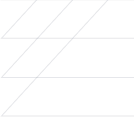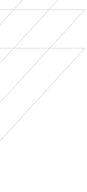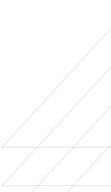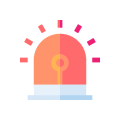Aaron Hibbs
IT Technician at Willow Bend Systems- Claim this Profile
Click to upgrade to our gold package
for the full feature experience.
Topline Score
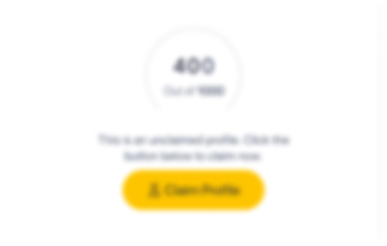

Bio


Experience
-
Willow Bend Systems
-
United States
-
IT Services and IT Consulting
-
1 - 100 Employee
-
IT Technician
-
Mar 2020 - Present
• Barracuda Email Filter: Test LDAP and SMTP, Bypass rate control, whitelist by IP or Domain • DNS: Flushing DNS on PC’s, identify what DNS server the PC is using. • DHCP: Add reservations, determine if scope is full and find IP conflicts • File Permissions: Adding, Modifying or Removing • Group Policy: Identifying folder redirection, identifying and updating/verifying policy on PC • Knowledge of internal components of workstations and servers to include motherboards, ram, hard drives, video, sound, I/O, optical drives, ports and cooling systems • Trouble shooting skills in failed hardware identification • Active Directory: Create new users, add users to groups, knowledge of distribution and security groups. • Printers: Adding to server, installing drivers, locking down permissions and setting up scans to email and file. • Windows OS installation and reinstallation • Microsoft Exchange: Setting an account to forward and delegating permissions on a mailbox, verifying services are started, making distribution groups and mail contacts, determine transport and storage limits • knowledge of accessories including keyboards, pointing devices, scanners, printers, networking devices, routers, wireless devices, security devices • Operating systems vs. hardware components • Spyware, anti-viral removal and spam control • Web Browsers: Software installation, resetting settings, setting compatibility views, configuring advanced settings • VPN: Installation and setup of VPN Client and Anyconnect Show less
-
-
-
Helion Technologies
-
United States
-
IT Services and IT Consulting
-
1 - 100 Employee
-
IT Support Technician
-
Mar 2017 - Mar 2020
• Active Directory: Create new users, add users to groups, knowledge of distribution and security groups. • DNS: Flushing DNS on PC’s, identify what DNS server the PC is using. • DHCP: Add reservations, determine if scope is full and find IP conflicts • File Permissions: Adding, Modifying or Removing • Group Policy: Identifying folder redirection, identifying and updating/verifying policy on PC • Printers: Adding to server, installing drivers, locking down permissions and setting up scans to email and file. • Barracuda Email Filter: Test LDAP and SMTP, Bypass rate control, whitelist by IP or Domain • Microsoft Exchange: Setting an account to forward and delegating permissions on a mailbox, verifying services are started, making distribution groups and mail contacts, determine transport and storage limits • Wireless: Navigating and using Meraki dashboard • Kaseya: Reset passwords, manage registry, schedule scripts, FTP files using VNC and audit information • Web Filtering: installing and uninstalling agent to PC • Desktop Troubleshooting: starting and connecting PC to Remote Registry, connecting to Services, recreating user profile • Dealer Management Systems: creating and terminating user accounts, setting department printers, installing Reynolds & Reynolds and CDK, modifying and configuring permissions • Web Browsers: Software installation, resetting settings, setting compatibility views, configuring advanced settings • VPN: Installation and setup of VPN Client and Anyconnect • CRM: creating and terminating user accounts, configuring mail and modifying permissions • Body Shop Software: Installing CCC one, configuring export/import settings, setting up Rome + RomeScan, configuring Insurance integration Show less
-
-
-
Fujitsu
-
IT Services and IT Consulting
-
700 & Above Employee
-
Information Technology Manager
-
Mar 2014 - Mar 2017
• Experience leading a team 8+. • Experience in corporate and retail helpdesks. • Experience in assisting in projects and migrations. • Proficient in Active Directory. • Proficient in Mainframe. • Experience troubleshooting Microsoft outlook. • Experience in Citrix. • Technical Troubleshooting • Hardware Configurations • Offshore Team Collaboration • Software Installs • LAN Connectivity • Problem Diagnosis • Phone & Online Support • Preventive Maintenance • User Training/Support • Customer Service • Complaint Handling • Routinely exceed call-handling goals. First-call resolution ratio and an average talk-time of 2.5 minutes -- well below 5.5 minute goal. • Diagnose, troubleshoot and resolve a range of software, hardware and connectivity issues. Excel in asking probing questions and researching, analyzing and rectifying problems. Show less
-
-
Community