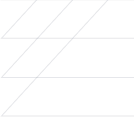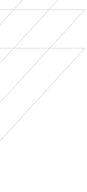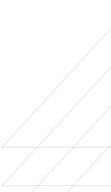Process Sentry
Software Development No Team Available
No Team Available
Overview
Process Sentry software allows companies to govern easily their business process automation initiatives and operations The following list describes the main features : - Define & operate any data exchange between several internal or external business applications, - Schedule and control these exchanges using power automate or specific API connectors, - Monitor and observe (dynamic map) the success of the business process supported by the concerned applications, - Identify the impact of the data flow inside a business process and between applications, - Generate alerts and reports of the business process success and fails for all concerned people of the company, Process Sentry is priced by the number of defined request between applications. Concerned users and companies : Globally, any companies having critical automated processes and all the users concerned by the success of an automated process maybe a Process Sentry user. Using the dynamic map of business process success, any company user can access to a dedicated view. Users can be also alerted by critical events during a business process execution and get access to a personalized report. Application manager and developers can follow the day-to-day operations for flux exchange and identify any impact of a change. IT Operations can manage data exchange and business activities through Process Sentry. They can received business and applications alerts in their monitoring tools to support better the field operations. Decision maker can be alerted and informed of the success and fails of the critical business flow like e-commerce payment ones or customers ordering processes. Business needs and our answer : Companies needs to automate their business processes to stay competitive, reduce their operations costs or even more simplify the day-to-day tasks of their employees to keep their motivation high.